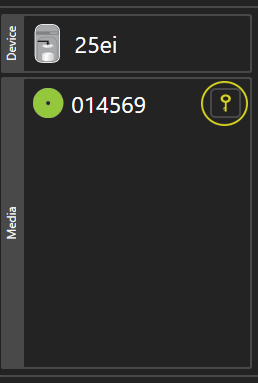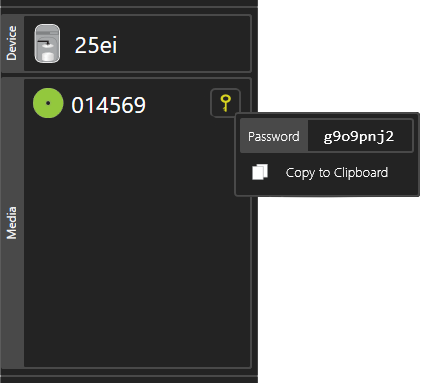Job History Overview
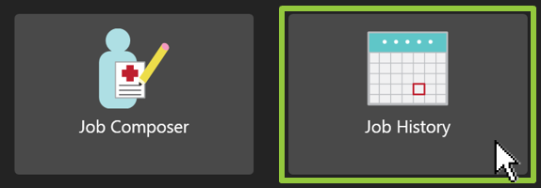
Job History Query
In order to perform a job history search, a minimum of one parameter must be filled out.
To find all results that include a specific name or word, include an asterisk (*) behind the name or word.
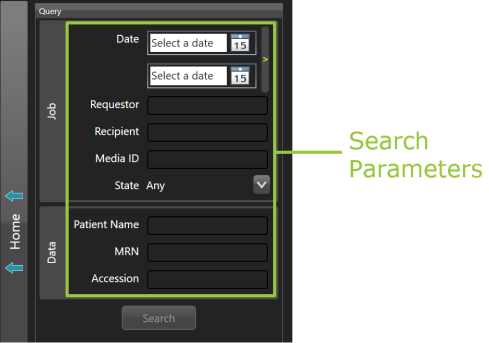
Learn more about search by date, see Date Search
Learn more about search by (Job) State, see State Search
CLICK 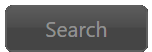
Job History Results
Results will appear on the right side of the screen.
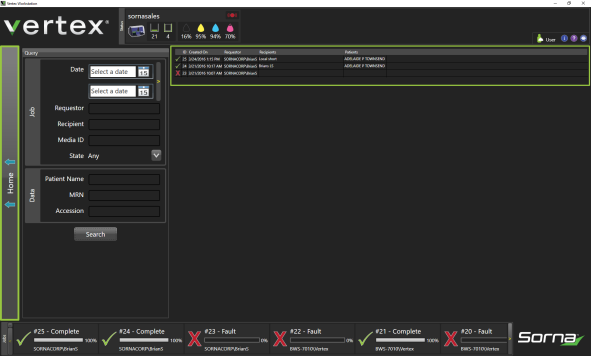
Click the desired result to display an expanded view
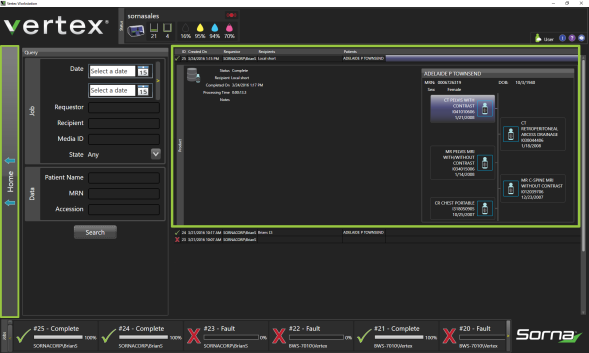
Job History Details
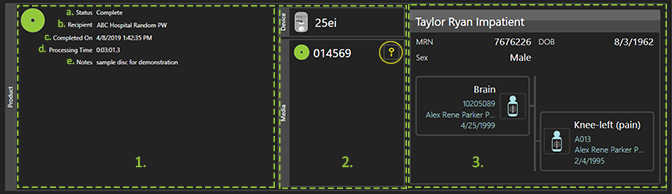
1. Information
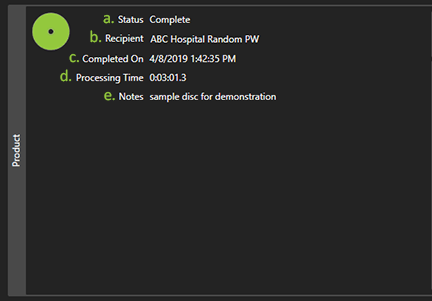
a. Status: Job Status- Completed (as in example) or Fail
b. Recipient: Destination Source
c. Completed On: Date and time job was performed
d. Processing Time: Time it took to process job
e. Notes: Manually entered notes when modifying study
Click the Home bar, located on the far left side of the screen to return to the Home Screen
2. Device/Media
A key icon in the Media section represents password protection
Right click on the key to retrieve the password
Auto-generation of encryption passwords may be enabled by your System Administrator